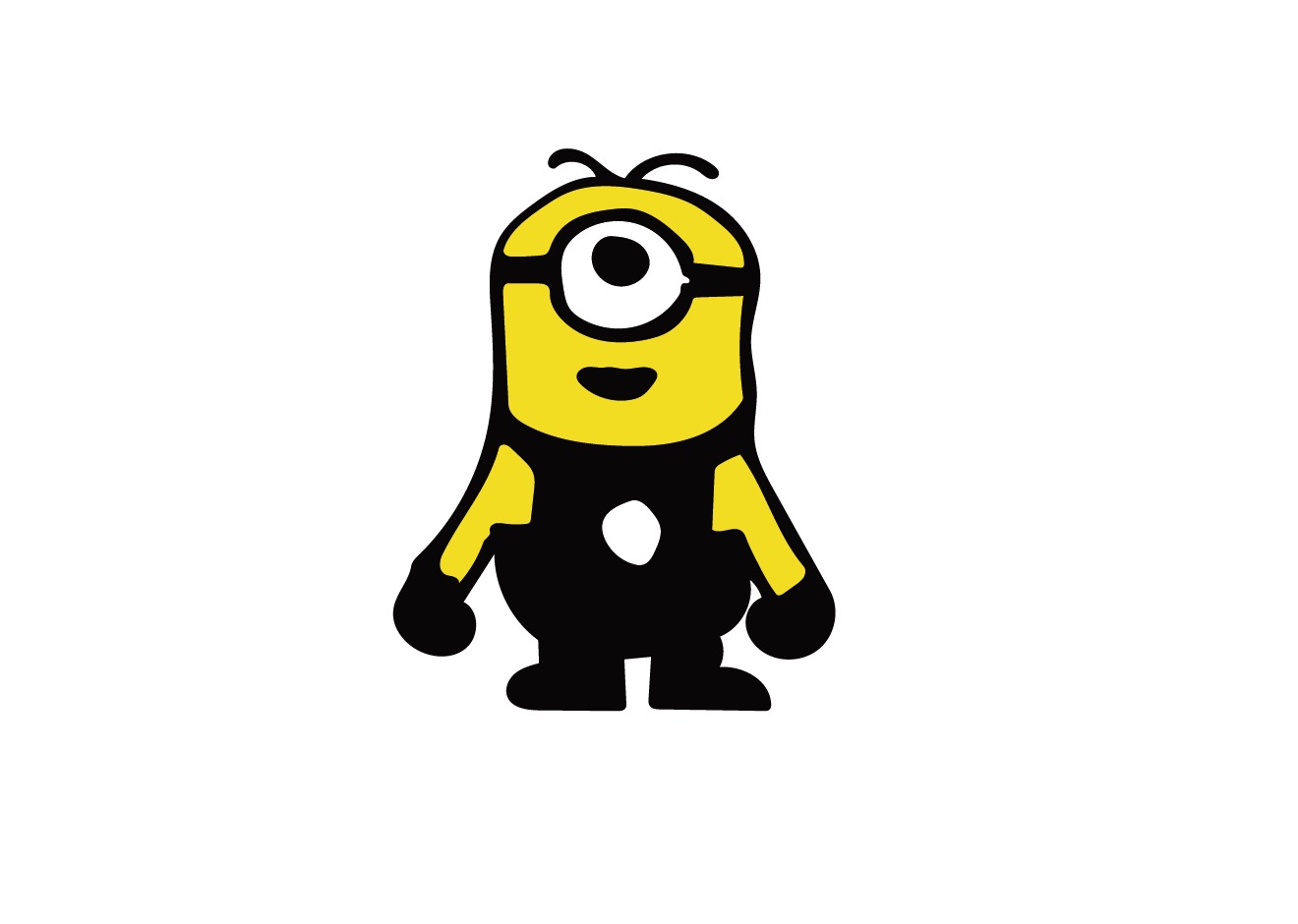레이어 별로 JPEG로 보관하기, Save as JPEG saparatly by layer
포토샵은 열기만 해도 부담이 되죠.
여러개 파일을 열다 보면 정신이 없고
한 가지 사이즈로 여러가지 이미지가 필요할 때 레이어 별로 이미지를 내보낼 수 있습니다.
이 기능을 알고 얼마나 편하든지...
다 알고 저만 몰랐던 걸까요?
메뉴는 찾아들어가는 경로는 이렇습니다.
파일 > 스크립트 > 레이어로 파일 내보내기....
레이어를 파일로 내보내기 창
대상 경로 설정 : JPEG가 저장될 경로
파일 이름 접두어: 포토샵 파일이름+레이어명.JPEG로 레이어 개수 만큼 저장됨
JPEG 옵션 : 품질은 12가 최대치
Photoshop usually makes computer work slow, I and my computer always feel burdun when opening the Photoshop.
When we try to make many images at one size, we can export each image that working on separated layer to JPEG at once.
It makes me feel so convenient to reduce time consuming..
File > Script > Export layer to file ....
TAGS.